Annnd… I’m back! So! I had a bit of a long “pause.” A… three year pause, in fact. It’s amazing how much can change in a couple years, but also how fast time flies by! I’m still working on my next webcomic, but for now here’s a little update on some things that happened since my last post.
Over the last couple months I’ve been redesigning this site, updating it with a new look. I even added a couple new posts and updated some old ones. This is my first new Desk Diary to “officially” kick off the site’s reboot. But it wouldn’t be a proper “Desk Diary” without some new loot, gadgets and news. I’ve received a lot things since my last Desk Diary. So let’s get to it!
First up is some computer add-ons. During my time in Final Fantasy XIV I really needed to upgrade my graphics card, and so I got a very nice NVidia 770 GTX. It’s been a great card ever since. Then, as things go with me it seems, I had to replace yet another monitor. I now have a large 27″ LG IPS LED display. I was not super eager to get an LED, but they are pretty much the only choice these days. My past experience with LED displays has left me wanting, especially in the color department. Thankfully times have changed and IPS is much more affordable. IPS LED displays produce much much better colors than the older LED displays. I’m very happy with this one. I also got my Corsair RGB K70 keyboard, which I made a post about.
As I started to become more confident that my webcomic was getting off the ground, one thing I wanted to help me along was a tablet that I could draw on. I have tried to do this on my iPad, but I was never fully happy with the results. I’ve had my eyes on the new Microsoft Surface Pro for a while and was able to get a refurbished one several months ago. It’s a full computer with an i5 processor. I am able to run all my creative programs on it, and with Dropbox, I can work on files between both of my computers. Best of all it also has a Wacom digitizer in it, so I am able to draw on it just about as well as on my Cintiq. I really like this little thing. If I had one complaint it’s that I’m very used to the “instant on” of my iPad as well as the long battery life, both things the Surface is lacking in. Who knows though… those iPad Pros are looking pretty interesting.

Last year my computer was starting to die on me. I rarely have had my computers simply just fritz out on me to this extent. The best I can tell is that my motherboard’s internal overclocking protection feature was freaking out. I never overclocked my computer, but it kept warning me when I booted up that something was wrong with my overclocking! For a time I was able to bypass it with a little trick and as long as I kept the computer on it was fine. However, every time I had to reboot it was a gamble. Eventually it got to the point it would just refuse to boot almost at all. It was time for a new computer.
With so much thanks to a dear friend, I was able to get a new computer and it’s a really nice one. It has an Intel i7 4790K CPU running at 4GHz, 16GB of ram, a 500GB Samsung EVO SSD, and it’s all running on an Asus H97 Pro motherboard inside a Corsair Graphite 230T case. Whew! That’s a mouthful! I also upgraded to Windows 10. Point is, it’s a nice computer and has been running great since I built it!


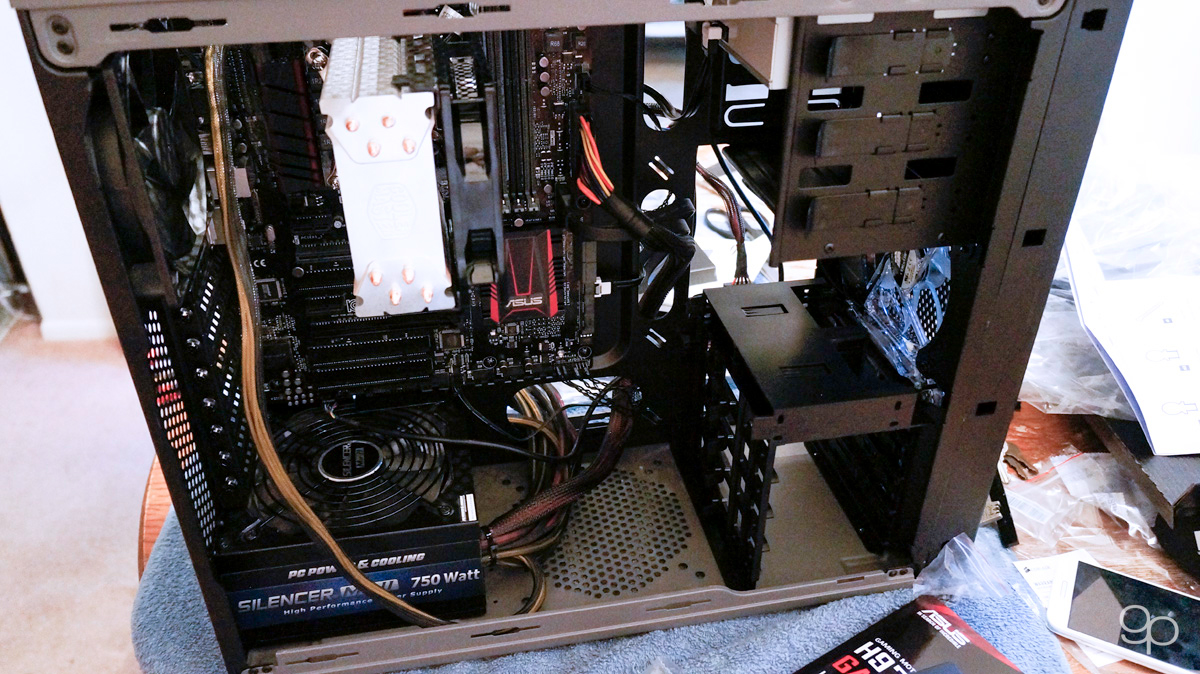
No new computer is complete without some new software. I wanted to set myself up with the creative programs that I’ll use for my webcomic and websites. First thing I installed is the creative staple, PhotoShop. Thankfully, for the not-so-rich like me, Adobe has a nice subscription plan on their Creative Cloud that lets you have the latest Photoshop as well as Lightroom for $10 a month. This is the perfect pair of programs for my needs. I use PhotoShop for most of my design work and Lightroom is great for adjusting my photos for this blog.
Next up is a program I hope to learn and use for my webcomic called Manga Studio EX5. It is a paint program specifically designed for making comics. So far it seems very competent. EX is the “pro” version of Manga Studio that features a way to have all your comic pages in one window so that you can switch between them. This is great for the planning stages and thumbnailing all the pages for a given chapter. I’ve already started to use this feature to thumbnail my webcomic. It also has a variety of rulers for drawing in perspective. It has nice tools for creating frames to keep your layers organized. Of course, it also has extensive tools for word balloons.
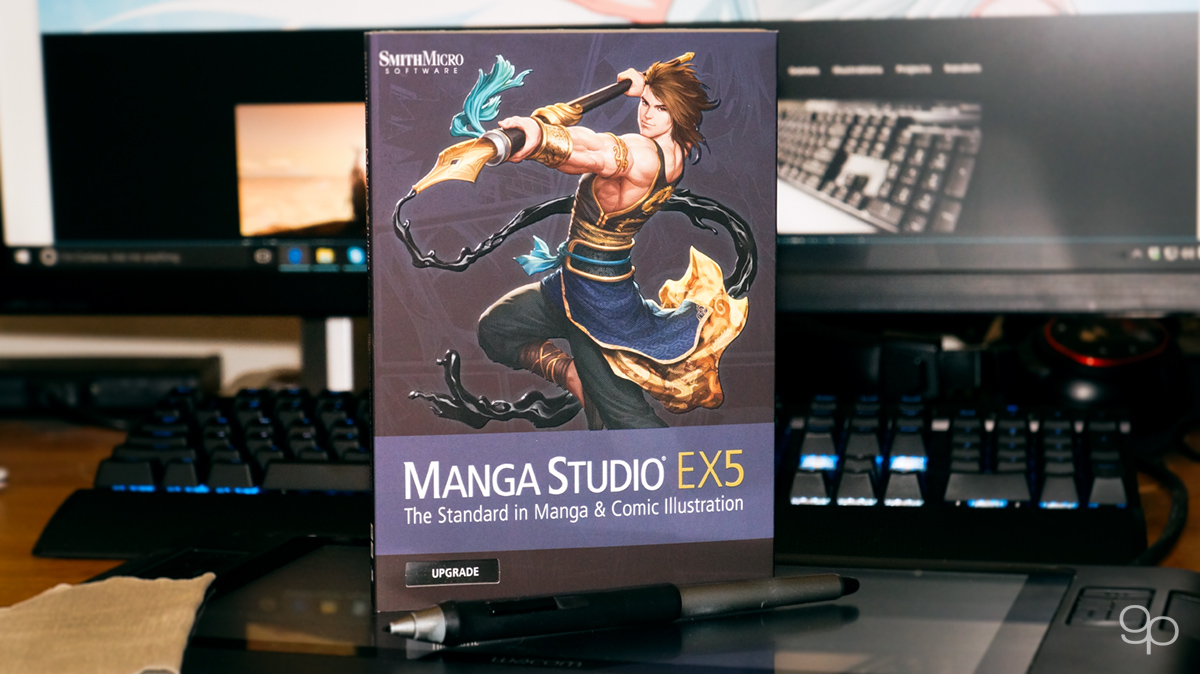
Finally, some time ago I picked up a writing program to help me organize and work on my story ideas, and I can’t say enough about how nice it is to have a tool like this. It’s called Scriviner and it’s a program that is, really, an idea organization tool. It has many ways to add and view data, mainly text and images. You can have a folder for ideas and put images and text in that. You can then organize your story ideas using virtual index cards so that you can move them around. This part alone is wonderful for working out story ideas. When you’re ready you can start writing out scenes. It is great for working from big, general, ideas down to more detailed ideas. I’ve been using this program for some time and it’s been a great help!
I’m really excited to get my webcomic going! It’s taken me a long time and a lot of fighting with myself, but I’m getting closer!
It’s a new year and a I’m ready to get going with all these new tools and plans. I hope you’ll join me! Now I just hope I don’t get sidetracked again or lost in the abyss of another game. >.<

![]()
1 Comment
Add comment Cancel reply
This site uses Akismet to reduce spam. Learn how your comment data is processed.

I can’t wait till I can start reading your new webcomic!I love your art so much and am super excited for your new new webcomic!